
Robot Controller
Optimized for Industrial Robots.
Robot Motion Controller
DMC-coreCon
Technical info

CPU
i.MX6Q:Quad 1.0GHz
Cortex-A9 Core (11500 DMIPS)

Display
HDMI 1.4
1920×1080 resolution

Mounting
Wall Mount, DIN Rail

Memory
DDR3 800MHz 1GB

OS
Embedded Linux 4.1.15
Real-time Linux (Xenomai) 2.6.5
Qt 4.8.7

Dimension
168x103x30mm

Storage
eMMC 8GB (MLC type)
MRAM 2MB (Option)

Interface
EtherCAT, Ethernet,
CAN, RS-485

Weight
500g
Download the product guide for the DAINCUBE DMC-coreCon here.
(Click QR Code recognition or Download button)
coreCon
Setting & Configuration
1. Quick Setting
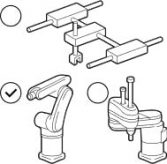
Select Robot Type
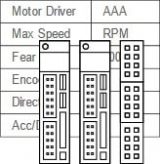
Driver Spec
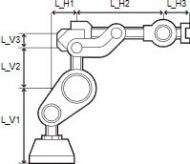
Dimension
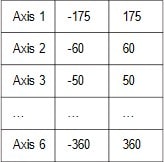
Work Range

Jog
2. Jogging (Teaching)
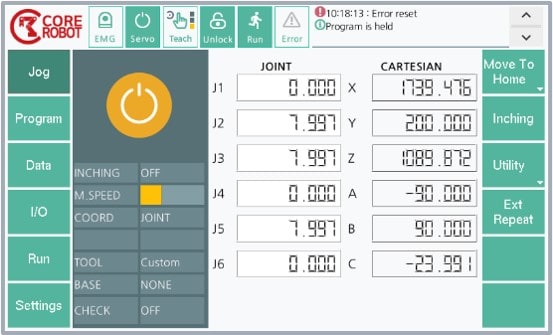
3. Programming
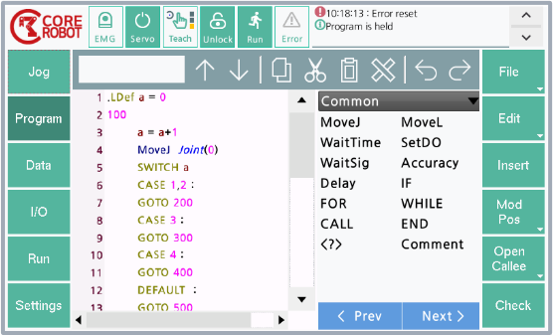
4. Run (Repeat)
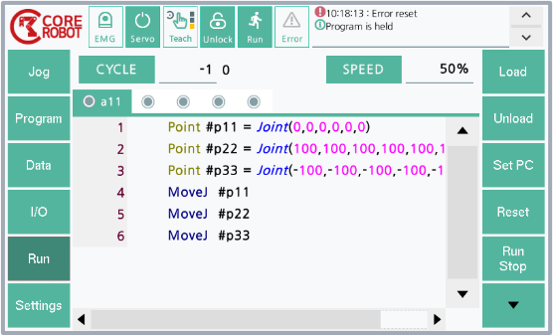
coreCon
Robot Job Programming
1. How to Create on Controller


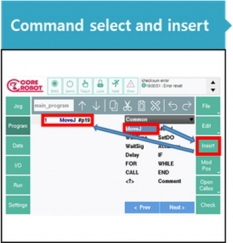


2. How to Create on PC
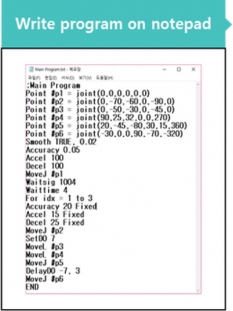
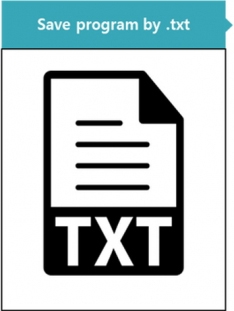



coreCon



